CAGR:
Example:
Suppose an initial investment of $10000 is made and its value appreciates to $17000 after 5 years. CAGR for this investment is calculated using the below formula.
The CAGR for the above investment example is 0.11196 or 11.196%. Here, CAGR is equivalent to constant growth rate per year. (i.e. Constant growth of 11.196% for 5 consecutive years.
You can validate the CAGR by calculating Final Value using the initial value of $10000 and CAGR of 11.196%.
Final Value = $10000 * (1+0.11196)^5 = $17000
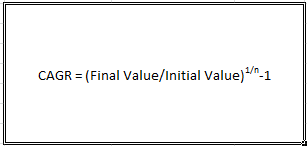

0 comments:
Post a Comment