Consider an example where Start Time, End Time and Total Time Taken for a set of activities are stored in a standard Excel Time format (i.e. hh:mm:ss). Here TOTAL TIME = END DATE - START DATE. In column F, let us calculate total time taken in Minutes.
Now, to convert Excel time formats into Minutes, We have to multiply the values in each of columnE with 1440. So enter the formula "=E2*1440" in cell F2 to convert 1:00:00 into minutes.
Excel stores standard time formats as DAY fraction. So the value equivalent of 1:00:00 is 0.041667 days. (i.e. 1/24). Therefore 0.041667 * 1440 = 60 Minutes.
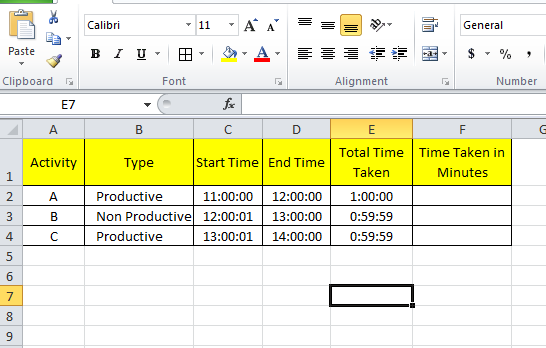

0 comments:
Post a Comment