In this post let us learn to get the order of adjacent cells reversed. Enter numbers from 1 to 10 in Column B from B2 to B11. Now, from C2 to C11 we have to get numbers from 10 back to 1. There are many ways to get this result. I used combination of OFFSET and COUNT formulas to get the output.
In cell C2 enter "=OFFSET($B$2,COUNT(B2:$B$11)-1,0)" and drag the formula through C11.Here B2 and B11 are absolute refences and B2 of COUNT is relative reference.
Similar results are obtained by using "=INDEX($B$2:$B$11,COUNT(B2:$B$11),0)" formula.
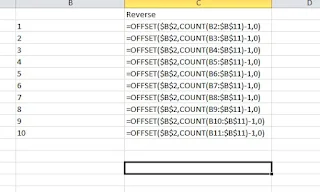

0 comments:
Post a Comment